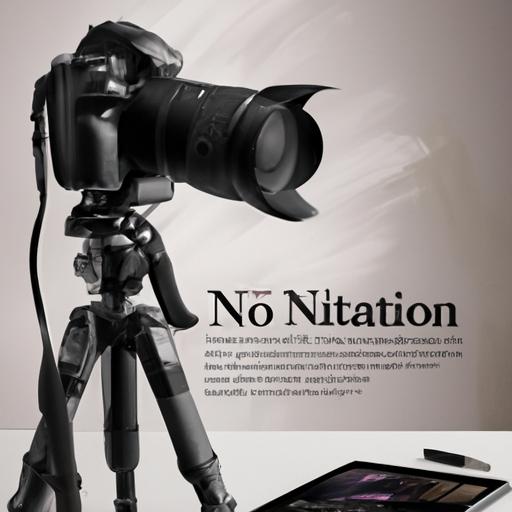Are you looking to take your photography to the next level? The Nikon D3200 is a great camera for those who want to explore the world of DSLR photography.
This comprehensive guide will walk you through the basics of using the Nikon D3200, from familiarizing yourself with the camera buttons and features to understanding the different exposure modes, tips for taking great photos and videos, and accessories for enhancing your photos.
Well also cover how to edit your photos and videos and ultimately take your photography skills to the next level.
So lets get started and explore the Nikon D3200!.
Table of Contents
Short Answer
To use a Nikon D3200, first make sure the camera is fully charged.
Then, attach the lens and turn on the camera.
Change the camera settings to match the type of photo you want to take.
Finally, press the shutter button to take the photo.
Make sure to review the photo on the LCD screen to make sure it looks the way you want it to.
Exploring the Nikon D3200
The Nikon D3200 is a great digital SLR camera for beginners and more experienced photographers alike.
It has a 24.
2MP CMOS sensor, which allows you to capture stunning photos and videos with great detail and clarity.
It also has a 3-inch LCD screen, allowing you to quickly review your images and adjust settings.
The Nikon D3200 also has a variety of features that make it easy to use, such as an intelligent auto focus system and multiple exposure modes.
To get the most out of your Nikon D3200, it is important to familiarize yourself with the buttons and features and understand the different exposure modes.
You can also use a variety of accessories to take your photography to the next level.
Exploring all of these features and capabilities will help you become a master of your Nikon D3200.
Familiarizing Yourself with the Camera Buttons and Features

When it comes to becoming an expert at using your Nikon D3200 camera, it is important to familiarize yourself with the camera buttons and features.
This includes understanding the various controls and settings on the camera, as well as understanding how to use the various accessories that come with the camera.
The first step to familiarizing yourself with the camera is to understand the buttons and settings on the camera.
On the top of the camera, you will find the mode dial, which allows you to choose between the different exposure modes, such as auto, manual, aperture priority, and shutter priority.
You will also find the shutter button, which is used to take pictures, and the power switch, which is used to turn the camera on and off.
On the back of the camera, you will find the menu button, which allows you to access the cameras settings, as well as the playback button, which allows you to view your images and videos.
In addition to understanding the various buttons and settings on the camera, it is also important to familiarize yourself with the various accessories that come with the camera.
This includes the lens, which will allow you to take different types of photos and videos, and the flash, which can be used to enhance your photos.
You will also find a variety of other accessories, such as a tripod, remote trigger, and filters.
Each of these accessories can be used to help enhance your photography and videos.
By taking the time to familiarize yourself with the camera buttons and features, as well as the various accessories, you can quickly become an expert at using your Nikon D3200 camera.
With a little practice and guidance, you can start capturing stunning photos and videos with ease.
Understanding the Different Exposure Modes
The Nikon D3200 is a great entry-level digital SLR camera, and it is perfect for beginner photographers.
It features a 24.
2MP CMOS sensor and a 3-inch LCD screen, allowing you to take stunning photos and videos.
Learning how to use your Nikon D3200 can be intimidating, but with a little guidance and practice, you can quickly become an expert.
One of the best ways to do this is to understand the different exposure modes on your camera.
Exposure modes are the settings that allow you to control the shutter speed, aperture, and ISO of your photos.
The most common exposure modes on the Nikon D3200 are Auto, Program, Aperture Priority, Shutter Priority, and Manual.
Each mode offers its own set of benefits and allows you to control different aspects of your photos.
The Auto mode is the simplest and most beginner-friendly mode.
It allows the camera to automatically select the appropriate settings for your photo, so you dont have to worry about adjusting any settings on your own.
However, this mode does not allow you to make any adjustments to the settings, so you wont be able to control the shutter speed, aperture, or ISO.
The Program mode is similar to Auto mode, but it allows you to make some adjustments to the settings.
For example, you can adjust the shutter speed and ISO, but you wont be able to adjust the aperture.
This mode is great if you want to have some control over your photos while still letting the camera do the work for you.
Aperture Priority mode is great for controlling the depth of field in your photos.
In this mode, you can adjust the aperture (or f-stop) of your lens, which will affect the amount of light that is let into the camera.
You can also adjust the ISO and shutter speed, but the aperture will remain the same.
Shutter Priority mode is great for controlling the motion in your photos.
In this mode, you can adjust the shutter speed, which will determine how long the shutter is open when taking a photo.
You can also adjust the aperture and ISO, but the shutter speed will remain the same.
Finally, Manual mode allows you to have complete control over the settings.
You can adjust the shutter speed, aperture, and ISO, giving you complete control over the exposure of your photos.
This mode is great for experienced photographers who want to take complete control of their photos.
Learning how to use the different exposure modes on your Nikon D3200 is essential to taking great photos.
With a little practice and guidance, you can quickly become an expert in no time.
Tips for Taking Great Photos and Videos

Taking great photos and videos with your Nikon D3200 doesnt have to be complicated.
With a few simple tips and tricks, you can quickly become an expert photographer.
First, get to know your camera and familiarize yourself with all the buttons and features.
The Nikon D3200 has a variety of exposure modes that you can use to capture stunning photos and videos.
For example, the Aperture-priority mode allows you to control the depth of field, while the Shutter-priority mode allows you to control the motion blur of your photos.
When taking photos, its important to consider the lighting.
Natural light is usually the best option, as it will provide a softer and more natural look to your photos.
Avoid direct sunlight, as this can create harsh shadows that can ruin the composition of your photos.
Additionally, be sure to use the right white balance setting for the lighting conditions.
This will help ensure that the colors in your photos are accurate and true to life.
Using accessories is a great way to take your photography to the next level.
A tripod can be helpful for taking sharper photos and videos, and a remote shutter release can be used for taking longer exposures.
There are also a variety of lenses available for the Nikon D3200 that can help you capture different perspectives.
Finally, consider using a filter such as a polarizing filter to enhance the colors and contrast of your photos.
By following these tips, you can quickly become an expert photographer with the Nikon D3200.
With practice and experimentation, you can soon be capturing stunning photos and videos with ease.
Accessories for Enhancing Your Photos
When it comes to taking your photography to the next level with the Nikon D3200, there are a variety of accessories that can help you do just that.
From additional lenses to external flashes, here are some of the most popular accessories that you can use to enhance your photos: 1.
Lenses When it comes to lenses, the Nikon D3200 is compatible with a variety of Nikon lenses, ranging from wide angle to telephoto and more.
Investing in additional lenses can help you capture different types of shots, from landscape to portrait and everything in between.
2.
External Flashes An external flash, such as the Nikon SB-700, can help you take your photos to the next level, allowing you to capture stunning photos in low light and nighttime conditions.
3.
Remote Shutter Release This is a great accessory for taking photos from afar, allowing you to capture photos and videos without having to be directly in front of the camera.
4.
Tripod A tripod is an essential accessory for taking sharp and clear photos, especially when shooting in low light conditions.
5.
Filters Filters can be used to enhance your photos, such as a polarizing filter for reducing reflections and glare, or a neutral density filter for capturing photos with long exposures.
6.
Memory Cards When it comes to memory cards, the Nikon D3200 is compatible with a variety of SD cards, allowing you to capture photos and videos without worrying about running out of space.
These are just a few of the many accessories that you can use to take your photography to the next level with the Nikon D3200.
With a little bit of practice and experimentation, you can quickly learn how to use these accessories to capture stunning photos and videos.
Editing Your Photos and Videos

Once youve taken your photos and videos with the Nikon D3200, youll want to make sure they look their best before sharing them with the world.
The camera comes with a variety of editing options that allow you to tweak your photos and videos to perfection.
To start editing your photos, youll need to transfer them from the camera to your computer.
This can be done easily via USB cable or an SD card reader.
Once the photos are on your computer, you can open them in an image editing program like Adobe Photoshop or GIMP to make adjustments.
You can adjust the exposure, color, contrast, and more to get your photos just the way you want them.
If youre looking to edit your videos, youll need to transfer them from the camera to your computer in the same way as photos.
Once on your computer, you can open them in a video editing program like Adobe Premiere or Final Cut Pro to make adjustments.
You can trim clips, adjust the speed, add effects, and more to create a professional-looking video.
Editing photos and videos with the Nikon D3200 is relatively easy and can be done in a few simple steps.
With a little practice, you can quickly become an expert and create stunning photos and videos with ease.
Taking Your Photography to the Next Level
Taking your photography to the next level with the Nikon D3200 doesnt have to be intimidating.
By utilizing the range of features and accessories available, you can create stunning photos and videos.
Start by familiarizing yourself with the camera buttons and features, such as the shutter speed, ISO, and exposure modes.
Once you understand these basics, you can begin to explore the exciting possibilities of the Nikon D3200.
Accessories will help you to explore even more creative options.
There are a variety of lenses available for the Nikon D3200 that can be used to achieve different effects.
For example, a telephoto lens is great for capturing distant subjects and a wide-angle lens is perfect for capturing sweeping landscapes.
There are also lenses available for macro photography, allowing you to capture close-up images of small details.
With the Nikon D3200, you can also use external flashes to control the lighting in your photos.
In addition to lenses and flashes, there are a variety of other accessories available for the Nikon D3200.
An external microphone can be used to capture high-quality audio for videos, while an external monitor can be used to get a larger viewing area.
There are also remote controls available that allow you to control the camera from a distance.
With the right accessories, you can take your photography to the next level with the Nikon D3200.
Finally, you can use the Nikon D3200 to capture stunning photos and videos with ease.
With the right exposure settings and accessories, you can take your photography to the next level.
By understanding the basics and exploring the available features and accessories, you can quickly become an expert with the Nikon D3200.
Final Thoughts
Now that youve explored the Nikon D3200 and all its features, youre ready to start taking stunning photos and videos.
Experiment with the different exposure modes and accessories to find the perfect combination for capturing your perfect shot.
Once youve got your photos and videos, use editing tools to give them the finishing touches.
With the Nikon D3200 and your newfound knowledge, you can take your photography to the next level in no time! Go out and start shooting!.