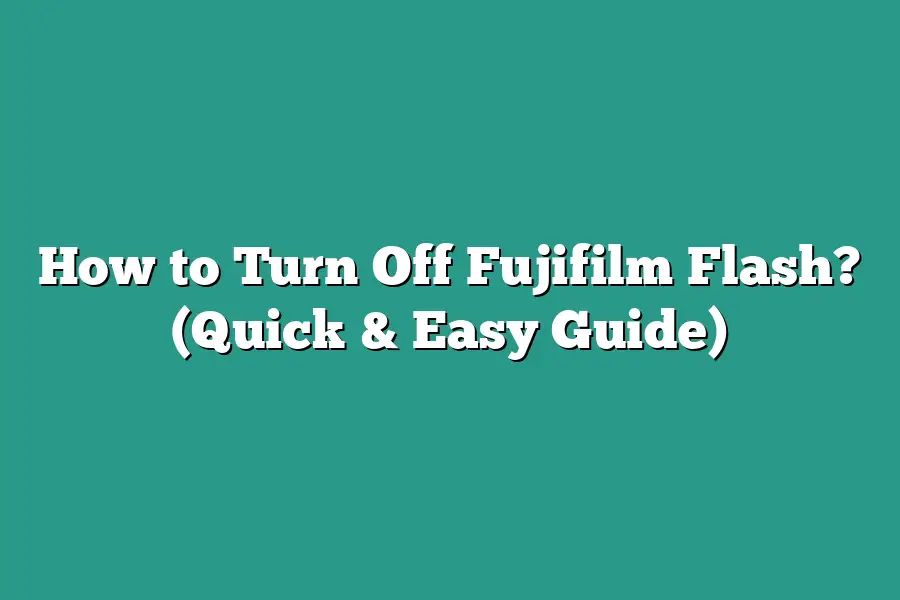To turn off the flash on a Fujifilm camera, locate the flash control button which is typically represented by a lightning bolt icon. Press the button to cycle through the flash options until you reach the Flash Off setting. Once Flash Off is selected, the flash will be disabled for your photos.
Hey photography enthusiasts!
Tired of being blinded by the flash on your Fujifilm camera?
Let me show you a quick fix: turning it off.
In this guide, well cover why its crucial, give you step-by-step instructions, troubleshoot issues, and enhance your photography sans flash.
Lets upgrade your skills - no flash needed!
Lets get started.
Table of Contents
Understanding the Importance of Turning Off Flash on Fujifilm Cameras
Have you ever been ready to capture the perfect shot only to realize that the flash on your Fujifilm camera went off unexpectedly?
It can be frustrating, disruptive, and may even result in a less-than-ideal photo.
In this section, well delve into why its crucial to understand how to turn off the flash on your Fujifilm camera, and the benefits it can bring to your photography experience.
Improving Lighting Control
One of the key reasons to turn off the flash on your Fujifilm camera is to have better control over the lighting in your photos.
When the flash fires, it emits a burst of artificial light that can often be harsh and unflattering, especially in low-light situations.
By turning off the flash, you have the opportunity to work with natural light or alternative light sources, resulting in more visually appealing and professional-looking photos.
Preserving the Mood and Atmosphere
Imagine youre at a beautiful outdoor event, capturing candid moments with your Fujifilm camera.
The last thing you want is for the flash to disrupt the natural ambiance and mood of the scene.
By turning off the flash, you can maintain the authenticity and atmosphere of the moment, ensuring that your photos truly reflect the essence of the setting.
Minimizing Distractions
Whether youre at a quiet art gallery or a serene natural landscape, the sudden burst of a flash can draw unwanted attention and disrupt the peaceful environment.
By disabling the flash on your Fujifilm camera, you can minimize distractions, blend into your surroundings, and seamlessly capture your subjects without causing disturbances.
Enhancing Creativity and Versatility
Turning off the flash on your Fujifilm camera opens up a world of creative possibilities.
By experimenting with different lighting techniques, such as long exposures, light painting, or playing with ambient light sources, you can add depth, drama, and visual interest to your photos.
This flexibility allows you to explore various styles and techniques, expanding your photography skills and repertoire.
understanding how to turn off the flash on your Fujifilm camera is not just about avoiding unwanted illumination.
Its about taking control of your photography, preserving the authenticity of the moment, and unlocking your creative potential.
By mastering this essential skill, you can elevate your photos to new heights and capture captivating images that resonate with viewers on a deeper level.
So, the next time you reach for your Fujifilm camera, remember the power of turning off the flash and embracing the beauty of natural light.
How to Turn Off the Flash on Your Fujifilm Camera
Are you tired of the harsh flash ruining your perfectly composed photos with your Fujifilm camera?
Dont worry, turning off the flash is a simple process that can significantly improve the quality of your images.
In this step-by-step guide, Ill walk you through the process of turning off the flash on your Fujifilm camera effortlessly.
1. Access the Flash Settings
To begin, locate the Flash Settings option on your Fujifilm camera.
This setting is typically found in the camera menu and can easily be accessed by pressing the Menu button on your camera.
Once you have accessed the menu, navigate to the Flash Settings option to proceed with turning off the flash.
2. Select the Flash Settings Option
Once you have located the Flash Settings option in the menu, select it to enter the submenu where you can customize the flash settings according to your preferences.
Here, you will find the option to turn off the flash completely or choose alternative settings such as red-eye reduction or slow sync.
3. Disable the Flash
Within the Flash Settings submenu, look for the option to disable the flash.
This option is typically represented by a lightning bolt icon with a line through it, indicating that the flash is turned off.
Select this option to disable the flash and ensure that it does not activate when taking photos.
4. Test the Settings
After disabling the flash, its essential to test the settings to ensure that the flash is indeed turned off.
Take a test photo in a well-lit environment to confirm that the flash does not fire when capturing an image.
This step will help you verify that the flash has been successfully turned off on your Fujifilm camera.
By following these simple steps, you can easily turn off the flash on your Fujifilm camera and capture stunning, natural-looking photos without the harsh glare of artificial lighting.
Experiment with different settings to find the perfect balance for your photography style and enjoy the creative freedom that comes with a flash-free shooting experience.
Now that youve mastered the art of turning off the flash on your Fujifilm camera, get ready to elevate your photography game and capture moments in a whole new light.
Stay tuned for more tips and tricks to enhance your photography skills right here on our blog!
How to Turn Off Fujifilm Flash: Troubleshooting Tips for Common Issues
As a photographer, dealing with unexpected flash issues can be frustrating and disruptive to your creative process.
Fortunately, understanding common problems and their solutions can help you navigate through these challenges seamlessly.
1. Flash Not Turning Off After Capturing a Photo
If you find that the flash on your Fujifilm camera is not turning off after taking a photo, dont panic.
Here are a few troubleshooting tips to address this issue:
- Check Camera Settings: Ensure that your camera settings are adjusted correctly. Look for the flash setting and make sure it is set to Off or Auto mode, depending on your preference.
- Battery Level: Low battery levels can sometimes cause the flash to malfunction. Replace or recharge the battery to see if this resolves the issue.
- Reset Camera: If the problem persists, try resetting your camera to its default settings. This can often resolve software glitches causing the flash to remain active.
2. Flash Button Stuck or Unresponsive
Another common issue with turning off the flash on a Fujifilm camera is when the flash button becomes stuck or unresponsive.
Heres what you can do:
- Gentle Pressure: Apply gentle pressure to the flash button to see if it becomes unstuck. Avoid using excessive force, as this could damage the button.
- Cleaning: Dust and debris may sometimes cause the button to jam. Use a small brush or cloth to gently clean around the button and remove any obstructions.
- Professional Inspection: If the button remains stuck, consider taking your camera to a professional technician for a thorough inspection and repair.
3. Flash Settings Not Saving
If youre having trouble with your Fujifilm camera not saving your flash settings, follow these steps to troubleshoot the issue:
- Memory Card: Ensure that your cameras memory card is inserted properly and has sufficient space to save settings. Sometimes, a full memory card can prevent settings from being saved.
- Software Updates: Check for any available software updates for your camera. Updating the cameras firmware can often fix bugs related to settings not being saved.
- Manual Override: Consider using the manual override function for your flash settings. This allows you to manually adjust and save flash preferences without relying on automatic settings.
By following these troubleshooting tips, you can effectively address common issues related to turning off the flash on your Fujifilm camera.
Remember to stay patient and methodical when troubleshooting, and dont hesitate to seek professional help if needed.
Maximizing Photography Experience Without Flash on Fujifilm Cameras
When it comes to photography, many photographers reach for the flash as a default setting in low-light situations.
However, mastering the art of photography without using the flash can elevate your skills and deliver stunning results.
In this section, I will guide you on how to maximize your photography experience without the flash on your Fujifilm camera.
Embrace Natural Light
One of the key strategies to enhance your photography without the flash is to embrace natural light.
Natural light not only brings out the true colors and textures in your subjects but also adds depth and dimension to your photographs.
Instead of relying on artificial lighting, experiment with different natural light sources such as sunlight, shade, or even candlelight to create captivating images.
Leverage High ISO Settings
To capture clear and well-exposed images in low-light conditions without using the flash, consider increasing the ISO setting on your Fujifilm camera.
A higher ISO allows your camera sensor to be more light-sensitive, enabling you to shoot in dimly lit environments without compromising image quality.
Just be mindful that increasing the ISO too much can introduce digital noise, so find the right balance for each shooting scenario.
Utilize Fast Prime Lenses
Investing in fast prime lenses can significantly enhance your photography experience without relying on the flash.
Prime lenses with wide apertures, such as f/1.8 or lower, allow more light to enter the camera, resulting in sharp subjects against beautifully blurred backgrounds.
This lens choice is ideal for capturing low-light portraits, street photography, or artistic shots with a shallow depth of field.
Explore Long Exposure Techniques
Long exposure photography is another creative technique to consider when shooting without the flash on your Fujifilm camera.
By using a longer shutter speed, you can capture stunning light trails, smooth water effects, or dramatic night scenes.
Experiment with different exposure times and incorporate a sturdy tripod to ensure sharpness in your long exposure images.
Practice White Balance Adjustment
Adjusting the white balance settings on your Fujifilm camera is crucial when shooting without the flash, especially in mixed lighting conditions.
By fine-tuning the white balance settings, you can maintain true-to-life colors and avoid unsightly color casts in your photographs.
Take the time to understand how different white balance presets affect your images and choose the most appropriate setting for each shooting scenario.
mastering photography without the flash on your Fujifilm camera offers a versatile and creative approach to capturing memorable moments.
By embracing natural light, leveraging high ISO settings, investing in fast prime lenses, exploring long exposure techniques, and practicing white balance adjustment, you can elevate your photography skills and produce exceptional images in any lighting conditions.
So, step out of your comfort zone, experiment with different techniques, and unleash the full potential of your Fujifilm camera.
Happy shooting!
Final Thoughts
Mastering the art of turning off the flash on your Fujifilm camera is a game-changer when it comes to capturing stunning photos in various lighting conditions.
By following the step-by-step guide provided and familiarizing yourself with the troubleshooting tips, youre well on your way to elevating your photography skills.
Remember, disabling the flash not only allows for more control over your shots but also helps you unleash the full potential of your Fujifilm camera.
So, grab your camera, practice these techniques, and watch your photography flourish without the need for artificial lighting.
Now, its time to put your new knowledge into action.
Head out, explore different settings, experiment with natural light, and see the difference that turning off the flash can make in your photos.
Embrace the journey of learning and improving, one shot at a time!
Happy shooting!