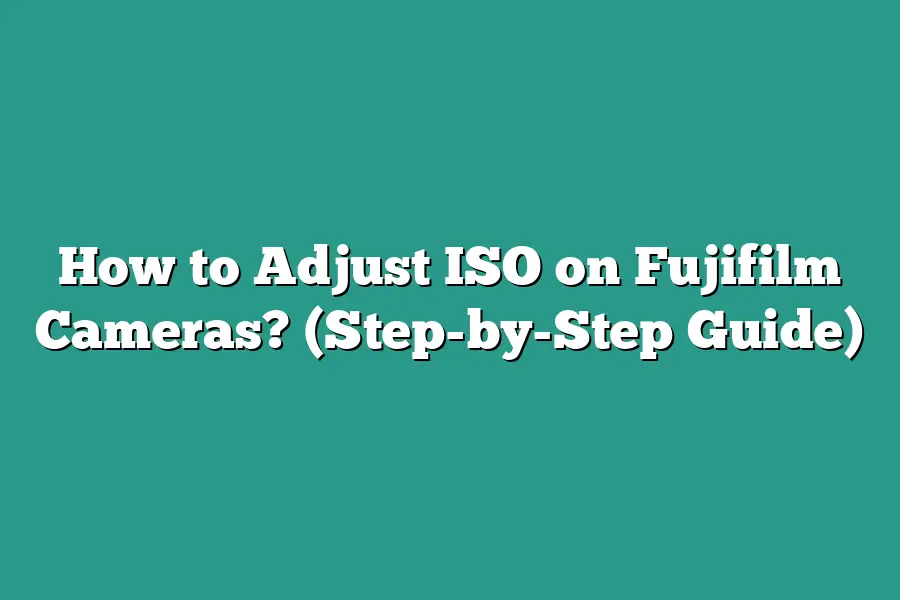To adjust the ISO on a Fujifilm camera, start by locating the ISO setting in the camera menu or on the camera body. Once youve found the ISO setting, you can typically adjust it by selecting a higher or lower ISO value depending on the lighting conditions. A higher ISO is used in low light situations to make the camera more light-sensitive, while a lower ISO is used in bright lighting conditions to reduce image noise. Experiment with different ISO settings to find the best balance between exposure and image quality for your specific shooting scenario.
Calling all photography enthusiasts!
Ready to elevate your skills?
Mastering photography means mastering ISO settings on your Fujifilm camera.
From basics to advanced tips, this guide has you covered.
Lets explore Fujifilm ISO settings together!
📸✨
Table of Contents
Understanding ISO in Photography
When it comes to photography, understanding ISO is crucial for achieving the perfect shot.
In this section, we will delve into the basics of ISO, what it is, and how it affects the quality of your photos.
What is ISO?
ISO stands for International Organization for Standardization, which is the governing body that sets the standards for sensitivity ratings in digital cameras.
In simpler terms, ISO determines the camera sensors sensitivity to light.
The higher the ISO number, the more sensitive the sensor is to light, allowing you to capture images in low-light conditions without a flash.
How Does ISO Affect Photo Quality?
Image Brightness: Adjusting the ISO can significantly impact the brightness of your photos. A higher ISO will make your images brighter, but it can also introduce more noise or graininess.
Noise Levels: As mentioned earlier, increasing the ISO can lead to an increase in noise in your photos. This noise appears as grainy speckles and can reduce the overall quality of the image.
Dynamic Range: The dynamic range of a camera refers to the difference between the darkest and lightest tones in an image. High ISO settings can reduce the dynamic range, leading to loss of detail in the shadows and highlights.
Shutter Speed and Aperture: Understanding ISO is crucial for balancing the exposure triangle, which includes ISO, shutter speed, and aperture. By adjusting the ISO, you can compensate for low light conditions without sacrificing the shutter speed or aperture setting.
Real-Life Example
Imagine youre shooting a sunset scene with low light.
By increasing the ISO, you can capture the vibrant colors in the sky without compromising the shutter speed.
However, be mindful of the noise that may be introduced, especially in areas with less light.
mastering ISO settings in photography is essential for achieving the perfect balance between image brightness and quality.
By understanding how ISO affects your photos, you can take full control of your camera settings and capture stunning images in any lighting conditions.
Locating the ISO Settings on Your Fujifilm Camera: Menu Options vs. Dedicated ISO Button
When it comes to adjusting ISO settings on your Fujifilm camera, understanding where to find these settings is crucial for capturing the perfect shot.
Lets explore the two main methods of accessing ISO settings on your camera: through the menu options and using the dedicated ISO button.
Menu Options: Navigating Through Settings
One common way to adjust ISO settings on your Fujifilm camera is through the menu options.
Here, you can delve into the cameras settings to fine-tune your ISO according to the lighting conditions youre shooting in.
By following these steps, you can locate the ISO settings within the menu:
- Accessing the Menu: Press the Menu button on your camera to enter the settings menu.
- Navigating to ISO: Scroll through the menu options using the directional buttons to find the ISO settings.
- Adjusting ISO: Once youve located the ISO settings, you can use the control dial to adjust the ISO to your desired level.
Dedicated ISO Button: Quick and Easy Access
Alternatively, many Fujifilm cameras come equipped with a dedicated ISO button for quick and easy access to ISO settings.
This physical button allows you to adjust ISO on the fly without delving into the menu, providing a faster shooting experience.
Heres how you can use the dedicated ISO button:
- Locating the ISO Button: Look for a dedicated ISO button on your Fujifilm camera, typically positioned on the top or rear of the camera body for easy accessibility.
- Changing ISO: Press the ISO button and simultaneously use the control dial to adjust the ISO setting without navigating through the menu options.
Which Method is Right for You?
Both menu options and the dedicated ISO button offer convenience and efficiency when adjusting ISO settings on your Fujifilm camera.
The choice between the two ultimately depends on your shooting style and preference for quick adjustments versus a more detailed menu-based approach.
Whether you opt for the straightforward access of the dedicated ISO button or prefer the customization available through the menu options, mastering the art of adjusting ISO settings will greatly enhance your photography skills and ensure you capture stunning images in any lighting conditions.
So, go ahead, experiment with both methods, and discover which works best for your photography needs!
How to Adjust ISO on Fujifilm Cameras
As a photographer, understanding how to adjust ISO settings on your Fujifilm camera is crucial for capturing the perfect shot in various lighting conditions.
In this guide, Ill walk you through a step-by-step process to help you navigate the ISO settings on your Fujifilm camera like a pro.
Step 1: Navigate to the ISO Setting
Locating the ISO setting on your Fujifilm camera is the first step to adjusting it.
Depending on the model you own, the ISO setting can usually be found in the cameras menu or on a physical dial on the camera body.
Refer to your camera manual for specific instructions on how to access the ISO setting.
Step 2: Understand ISO Sensitivity
ISO sensitivity determines how your camera sensor responds to light.
A lower ISO setting (e.g., ISO 100) is ideal for well-lit environments, while a higher setting (e.g., ISO 1600) is suitable for low-light conditions.
Understanding ISO sensitivity will help you choose the right setting for each shooting scenario.
Step 3: Adjusting ISO Settings
Manual Mode: In manual mode, you have full control over the ISO setting. Use the camera dial or the menu to adjust the ISO value based on the lighting conditions of your scene.
Auto ISO: Some Fujifilm cameras offer an Auto ISO feature that automatically adjusts the ISO setting based on the available light. Consider using this feature for quick adjustments in changing lighting conditions.
Step 4: Consider the Trade-Offs
While increasing the ISO setting can brighten your images in low-light situations, it can also introduce digital noise.
Strike a balance between ISO sensitivity and image quality to achieve the best results.
Step 5: Experiment and Practice
The best way to master ISO settings on your Fujifilm camera is through practice.
Experiment with different ISO values in various lighting conditions to understand their impact on your photos.
By following these steps and practicing regularly, youll be able to confidently adjust the ISO settings on your Fujifilm camera to capture stunning images in any environment.
Now, lets dive deeper into the world of ISO settings and explore how you can leverage them to enhance your photography skills.
Tips for Choosing the Right ISO Setting for Different Lighting Conditions
Choosing the appropriate ISO setting is crucial in photography as it directly impacts the exposure of your images.
Lets dive into some tips on how to select the right ISO setting for various lighting conditions.
Understanding ISO Levels
First things first, understanding the different ISO levels is essential.
The ISO scale typically ranges from 100 to 6400 (or even higher on some cameras).
Heres a quick breakdown:
- Low ISO (e.g., 100-400): Ideal for well-lit conditions such as outdoors on a sunny day or in a well-lit studio.
- Medium ISO (e.g., 400-800): Suitable for overcast days or indoor settings with moderate lighting.
- High ISO (e.g., 800-6400): Best used in low light situations where you need to amplify the camera sensors sensitivity.
Adjusting ISO for Different Lighting Conditions
Now that we know the ISO levels, lets discuss how to adjust them based on the lighting conditions youre shooting in:
- Bright Daylight:
For bright, sunny days, start with a low ISO setting (e.g., ISO 100 or 200) to maintain image quality and reduce noise.
Cloudy or Overcast Conditions:
In dimmer lighting situations, consider using a medium ISO setting (e.g., ISO 400-800) to compensate for the lack of natural light.
Indoor Photography:
When shooting indoors, especially in places with artificial lighting, opt for a higher ISO (e.g., ISO 800-1600) to capture sharp images without introducing motion blur.
Night or Low-Light Environments:
- In low-light scenarios, youll need to push your ISO to higher levels (e.g., ISO 1600-6400) to brighten the image while maintaining a faster shutter speed to prevent blur.
Balancing ISO with Aperture and Shutter Speed
Remember, ISO is just one component of the exposure triangle, which also includes aperture and shutter speed.
To achieve well-exposed shots, ensure you balance these three settings accordingly:
- Aperture: Controls the amount of light entering the camera lens.
- Shutter Speed: Determines how long the cameras shutter remains open to capture light.
- ISO: Adjusts the camera sensors sensitivity to light.
By mastering the interplay between ISO, aperture, and shutter speed, you can capture stunning photos in any lighting condition.
choosing the right ISO setting is crucial for achieving well-exposed and sharp images.
Experiment with different ISO levels in various lighting conditions to hone your photography skills and enhance your creative vision.
Keep practicing, and soon youll develop an instinct for selecting the perfect ISO setting for every shot.
Advantages of Mastering ISO Adjustment for Enhanced Photography Results
As a photographer, mastering ISO adjustment can significantly enhance the quality of your images.
Lets dive into the advantages of understanding and effectively using ISO settings in your photography.
1. Improved Low Light Performance
By mastering ISO adjustment, you can capture stunning photos in low light conditions with reduced noise levels.
For example, increasing the ISO sensitivity allows you to maintain faster shutter speeds in dimly lit environments, resulting in sharp and clear images without excessive blurriness.
2. Increased Flexibility in Exposure Control
Understanding ISO adjustment gives you increased flexibility in controlling exposure.
By fine-tuning the ISO settings, you can achieve the desired exposure levels without solely relying on aperture and shutter speed adjustments.
This versatility empowers you to adapt to various lighting conditions and artistic preferences.
3. Enhanced Creative Possibilities
Mastering ISO adjustment opens up a world of creative possibilities in photography.
By effectively utilizing different ISO settings, you can experiment with different moods, textures, and styles in your photographs.
Whether youre aiming for a gritty, high-contrast look or a soft, atmospheric feel, adjusting the ISO can help you achieve your artistic vision.
4. Capturing Fast-moving Subjects
In scenarios where you need to capture fast-moving subjects, such as sports photography or wildlife shots, mastering ISO adjustment is essential.
By increasing the ISO sensitivity, you can maintain high shutter speeds to freeze motion and capture the action with clarity.
This capability is crucial for ensuring sharp and dynamic images in challenging shooting conditions.
5. Maintaining Image Quality
While higher ISO settings can introduce noise into your images, mastering ISO adjustment allows you to strike a balance between exposure and image quality.
By understanding the relationship between ISO, aperture, and shutter speed, you can optimize your settings to achieve the desired exposure while minimizing noise levels.
This careful balance ensures that your photos maintain high quality and detail, even in demanding shooting situations.
Mastering ISO adjustment in photography offers a range of benefits that can elevate the quality and creativity of your images.
By leveraging the advantages of ISO settings, you can enhance your low light performance, improve exposure control, explore creative possibilities, capture fast-moving subjects, and maintain image quality.
Take the time to familiarize yourself with ISO adjustment and unleash its potential to take your photography to new heights.
Final Thoughts
Understanding how to adjust ISO on your Fujifilm camera is a fundamental skill that can take your photography to the next level.
By mastering ISO settings, you have the power to finely control the sensitivity of your camera sensor, allowing you to capture stunning images in any lighting condition.
Remember, a higher ISO for low light and a lower ISO for bright conditions.
Now that youre equipped with this valuable knowledge, grab your Fujifilm camera and start experimenting with different ISO settings.
Its time to put your newfound skills into practice and elevate your photography game.
So, go ahead, step out, and capture the world through your lens, making the most out of every lighting scenario.
Happy shooting!