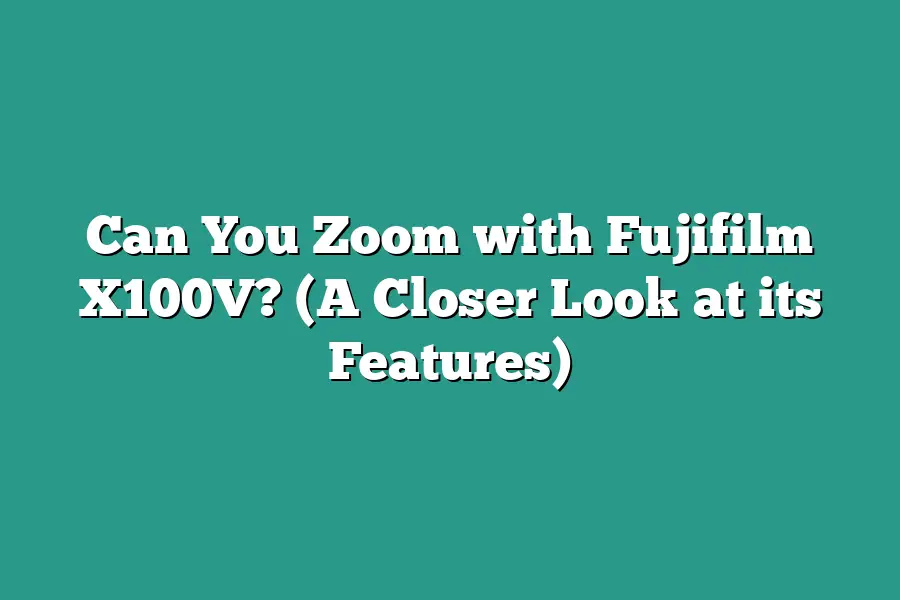Yes, you can zoom with the Fujifilm X100V, but it has a fixed 23mm f/2 lens. This means that the camera does not have an optical zoom function like some other models. However, you can digitally zoom by cropping the image in-camera or during post-processing to simulate a zoom effect. Keep in mind that digital zoom can reduce image quality, so its best to get closer to your subject physically whenever possible to maintain image sharpness.
Welcome to the world of photography innovation!
Today, we explore the zoom capabilities of the Fujifilm X100V.
Discover how its Digital Teleconverter feature enhances zoom-like effects, maximizes image quality, and elevates your photography game.
Lets dive in together!
Table of Contents
Understanding the Digital Teleconverter Feature
As a proud owner of the Fujifilm X100V, you may find yourself intrigued by the capabilities of its Digital Teleconverter feature.
Lets delve deeper into understanding how this feature can enhance your photography experience.
What is the Digital Teleconverter Feature?
The Digital Teleconverter feature on the Fujifilm X100V is a nifty tool that simulates the effect of using a telephoto lens without physically attaching one to your camera.
Essentially, it digitally crops the image to mimic the zoomed-in look of a longer focal length.
This means that you can capture distant subjects as if you were using a telephoto lens, all within the compact body of the X100V.
How Does it Work?
When you activate the Digital Teleconverter feature on your X100V, the camera digitally crops the sensor area.
This results in an effective increase in focal length, providing you with the equivalent field of view of a 50mm or 70mm lens.
For instance, if you engage the 50mm setting, your camera will simulate the perspective of a 50mm lens, giving you a closer view of your subject without compromising image quality.
Advantages of Using the Digital Teleconverter Feature
Enhanced Magnification: By utilizing the Digital Teleconverter, you can magnify your subject and capture intricate details that may be challenging to achieve with the cameras fixed lens alone.
Maintained Image Quality: Despite the digital cropping, the X100V employs advanced image processing algorithms to ensure that your photos retain exceptional sharpness, clarity, and color reproduction.
Compact and Lightweight: With the Digital Teleconverter feature, you can achieve telephoto-like shots without the need to carry additional lenses, making your photography adventures more convenient and travel-friendly.
Real-world Applications
Imagine youre photographing a majestic eagle perched high in a tree during a nature hike.
By engaging the Digital Teleconverter feature on your X100V, you can zoom in digitally to capture a close-up shot of the eagles intense gaze and intricate feather details.
This feature allows you to bring distant subjects closer, opening up new creative possibilities for your photography.
the Digital Teleconverter feature on the Fujifilm X100V presents a valuable tool for extending your creative reach without the need for additional equipment.
By understanding how this feature works and its benefits, you can elevate your photography skills and capture stunning images with ease.
How to Use the Digital Teleconverter for Zoom-Like Effects
Hey there, photography enthusiasts!
If youre wondering how to get those fantastic zoom-like effects with your Fujifilm X100V, youre in the right place.
One of the key features that can help you achieve this is through the use of the Digital Teleconverter.
Lets dive in and explore how you can make the most of this feature to enhance your photography experience.
What is the Digital Teleconverter?
Before we delve into the specifics of using the Digital Teleconverter, lets first understand what it is.
The Digital Teleconverter is a feature available on the Fujifilm X100V that digitally enhances your images to simulate a zoom lens effect.
Essentially, it allows you to magnify the center of the frame digitally, providing you with that close-up perspective even when youre shooting from a distance.
Activating the Digital Teleconverter
To activate the Digital Teleconverter on your Fujifilm X100V, follow these simple steps:
- Navigate to the cameras menu settings.
- Locate the Digital Teleconverter option.
- Choose your desired magnification level (1.4x or 2x).
- Start capturing images with the enhanced zoom-like effect.
Benefits of Using the Digital Teleconverter
Maintaining Image Quality: Unlike traditional digital zoom features that can degrade image quality, the Digital Teleconverter on the Fujifilm X100V ensures that your images remain sharp and detailed even when digitally magnified.
Enhanced Flexibility: By utilizing the Digital Teleconverter, you can extend the reach of your lens without the need to physically change lenses, offering you greater flexibility in your photography.
Creative Composition: Experimenting with the Digital Teleconverter enables you to explore unique compositions and capture intricate details that may have otherwise been challenging to reach.
Real-Life Example: Landscape Photography
Imagine youre out in the wilderness capturing the beauty of a distant mountain range.
By applying the Digital Teleconverter on your Fujifilm X100V, you can zoom in digitally to highlight the intricate textures and patterns of the landscape, creating stunning visuals that truly immerse the viewer in the scene.
mastering the use of the Digital Teleconverter on your Fujifilm X100V can elevate your photography game by offering you a zoom-like experience with uncompromised image quality.
So, go ahead, unleash your creativity, and start exploring the endless possibilities this feature has to offer!
Stay tuned for more tips and tricks on maximizing your Fujifilm X100Vs capabilities.
Happy shooting!
Exploring the Image Quality with the Digital Teleconverter
Are you curious about the image quality you can achieve with the digital teleconverter feature on the Fujifilm X100V?
Lets delve into this innovative tool and discover how it can enhance your photography experience.
Understanding the Digital Teleconverter
The digital teleconverter function on the Fujifilm X100V allows you to digitally extend the focal length of your lens without physically changing lenses.
By taking advantage of this feature, you can effectively zoom in on your subject and capture more detail, all while maintaining high image quality.
Enhancing Zoom Capability
With the digital teleconverter, you can simulate the effect of a 50mm or 70mm lens on your X100V.
This capability opens up a world of possibilities for capturing stunning close-up shots or distant subjects with clarity and precision.
Whether youre shooting portraits, landscapes, or street photography, the digital teleconverter gives you the flexibility to frame your shots exactly how you envision them.
Image Quality Factors to Consider
When using the digital teleconverter, its important to consider how it impacts image quality.
While the feature effectively magnifies your subject, there are some trade-offs to be aware of:
Resolution: As you digitally zoom in using the teleconverter, the resolution of your images may decrease slightly. However, the X-Processor 4 and 26.1MP X-Trans CMOS 4 sensor on the X100V work together to maintain sharpness and detail even when using the teleconverter.
Noise Levels: In low light conditions or when using higher digital zoom levels, there may be an increase in image noise. However, the X100Vs advanced noise reduction capabilities help mitigate this issue, ensuring your photos remain clear and vibrant.
Real-World Performance
To put the digital teleconverter to the test, professional photographers have conducted hands-on evaluations with the Fujifilm X100V.
In real-world scenarios, the digital teleconverter has proven to be a valuable tool for achieving unique perspectives and overcoming distance limitations without sacrificing image quality.
the digital teleconverter feature on the Fujifilm X100V opens up new possibilities for creative expression and versatile shooting experiences.
By understanding how this tool enhances zoom capability and considering its impact on image quality, photographers can leverage the digital teleconverter to capture compelling photos with precision and clarity.
Next, lets explore how this feature can elevate your videography skills with the X100V.
Tips for Maximizing the Zoom Capability on the Fujifilm X100V
If youre looking to make the most out of the zoom capabilities on your Fujifilm X100V, youve come to the right place.
Zooming in can add a whole new dimension to your photography, allowing you to capture intricate details and unique perspectives.
Lets dive into some expert tips to help you maximize the zoom functionality on your camera.
1. Understand the Optical Zoom Range
One of the key aspects to consider when maximizing zoom capabilities is to understand the optical zoom range of your Fujifilm X100V.
This camera features a fixed 23mm f/2 prime lens, which is equivalent to about a 35mm lens on a full-frame camera.
While the X100V does not have a traditional optical zoom, you can still achieve zoom-like effects through other techniques.
2. Utilize Digital Teleconverter Mode
The Fujifilm X100V offers a Digital Teleconverter function that simulates the look of a longer focal length by cropping the image sensor.
This feature effectively extends the reach of your lens without compromising image quality.
Experiment with the Digital Teleconverter mode to get closer to your subject without losing resolution.
3. Combine Optical and Digital Zoom for Creative Shots
For even more creative control over your zoom capabilities, consider combining optical and digital zoom features.
Start by utilizing the optical zoom range of your lens, then switch to the Digital Teleconverter mode for an added punch.
This hybrid approach can help you capture stunning close-up shots with clarity and detail.
4. Use High-Quality Editing Software for Post-Processing
Post-processing plays a crucial role in enhancing the results of your zoomed-in shots.
Invest in high-quality editing software like Adobe Lightroom or Capture One to fine-tune your images and bring out the best in your zoomed captures.
Adjusting sharpness, contrast, and colors can take your zoomed photos to the next level.
5. Practice Proper Handheld Techniques
When zooming in on distant subjects, maintaining stability is paramount to achieving sharp and clear images.
Practice proper handheld techniques such as bracing your camera against your face or using a tripod for added stability.
These simple adjustments can make a significant difference in the sharpness of your zoomed-in photos.
By following these expert tips, you can unlock the full potential of the zoom capabilities on your Fujifilm X100V and elevate your photography game to new heights.
Experiment with different techniques, embrace creativity, and above all, have fun capturing stunning moments with your camera.
Final Thoughts
While the Fujifilm X100V may not have a traditional optical zoom lens, its digital teleconverter feature opens up a world of creative possibilities.
Understanding how to leverage this feature allows you to experiment with different focal lengths and achieve stunning zoom-like effects without compromising image quality.
Remember to explore the various options within the digital teleconverter, play around with framing, and unleash your creativity with each shot.
By following the tips provided and maximizing the zoom capability on your Fujifilm X100V, you can elevate your photography skills and capture truly captivating moments.
So, grab your camera, dive into the world of digital teleconverter zoom, and watch your photography reach new heights!